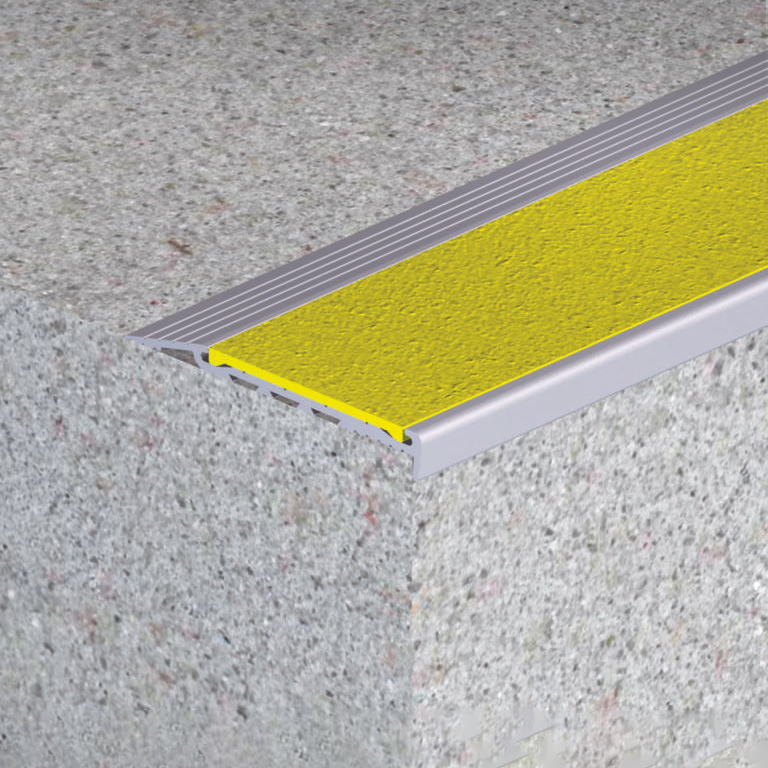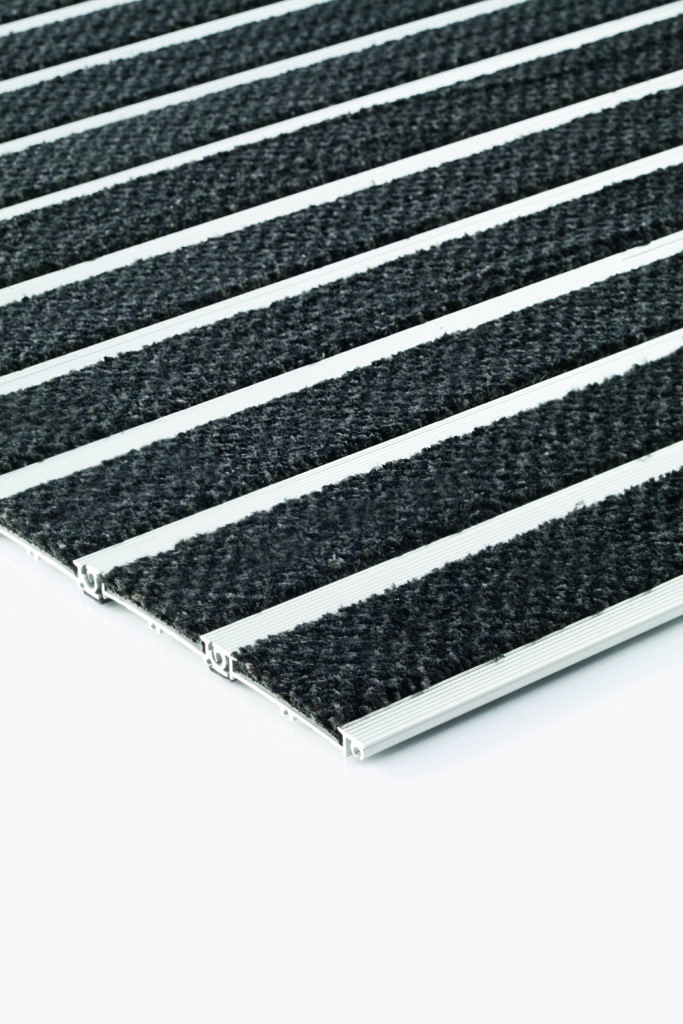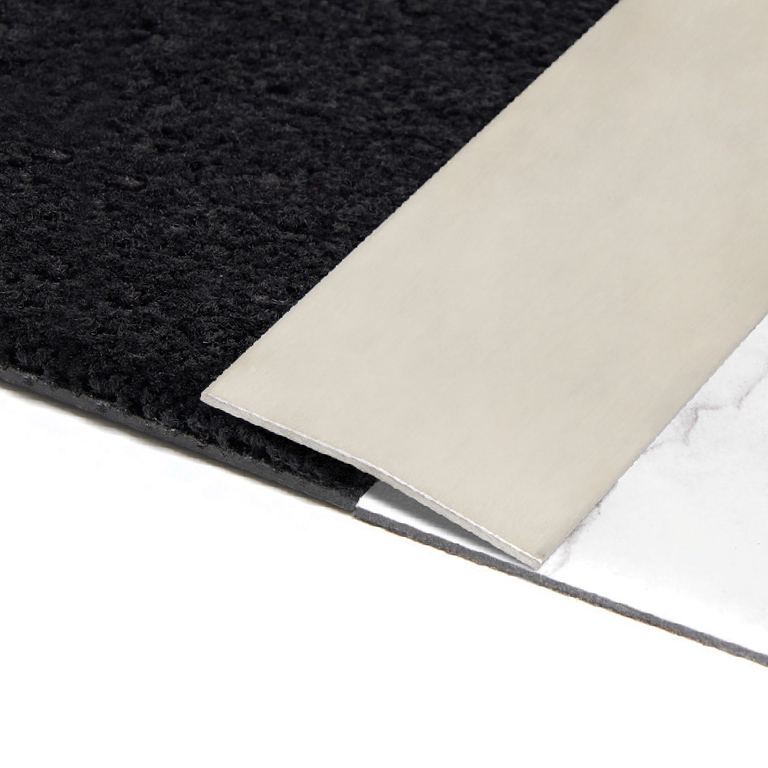How? By making it easy for you to select and visualise our products in real life.
We’re excited to introduce to you Classic’s 3D/AR technology, a tool that will revolutionise the way you make your floor and stair safety product selections – a building professional’s dream! Whether you’re an architect, builder, project manager, contract administrator or flooring contractor, you will benefit from this technology.
Making product selection simple, Classic’s 3D/AR technology accelerates the design and construction process, saving you time and money.
This cutting-edge technology is available across:
- Classic Integra Entrance Matting
- Classic Tredfx Stair Nosings
- Classic Tredfx Tactile Indicators
It’s time to make it easy for you and your clients to get an accurate sense of scale, depth and spatial understanding of our public access safety products.

How to use AR to visualise your selection.
-
Select
Make your 3D product selection then click the button with the 3D cube icon, “View Product in Your Space".
-
Scan
If on a desktop, scan the QR code (by opening the Camera app and pointing your phone at the QR code) to quickly open a web page that will allow you to view the product in your physical space.
-
Place
Point your device to an empty area on the floor and slowly move it from left to right. This will place the product in your space. You can change the size, orientation and position of the product in your space by using touchscreen gestures.

Dream It.
Use our 3D technology to create the perfect product combination for your project.

Visualise It.
Make your product selection and visualise it in your space using our AR tool.

Implement It.
Save the design, send the image to a client or enquire directly with Classic at the click of a button.
Tips on how to view a product in 3D.
Select and View in 3D
For matting select your flooring type. For stair nosings and tactile indicators select your stair material. Then select the colour/s you prefer in that product to view that combination.
Rotate
To move the 3D image around – click and hold the mouse button, while dragging the product in any direction you would like it to move. To stop the image, release the button*
Zoom
To zoom in on the 3D image – use the scrolling button on your mouse*
Take a Photo
On desktop, click the camera symbol on the bottom left corner. This will allow you to download a photo of your selection.
*If on a mobile device, use the touchscreen gestures.
Save My Configuration
On desktop, click the ‘save my configuration’ symbol on the bottom left corner. Complete the pop-up form and you will be sent an email containing the details of your creation, including the 3D visual.
If on a mobile device, use the touchscreen gestures.
'Visualise It' Using AR (Augmented Reality)
Once you’ve made your selection, you can visualise the product in the physical world in just a few seconds by clicking on the button with the 3D cube icon, “View Product in Your Space” . Watch our ‘Visualise It’ video for helpful tips.
Leading supplier of stair safety + floor safety products.
Classic Architectural Group have been enhancing public access for over 40 years, with entrance matting, stair nosings, tactile indicators and more. Feel confident you’re in safe hands when it comes to safety compliance.