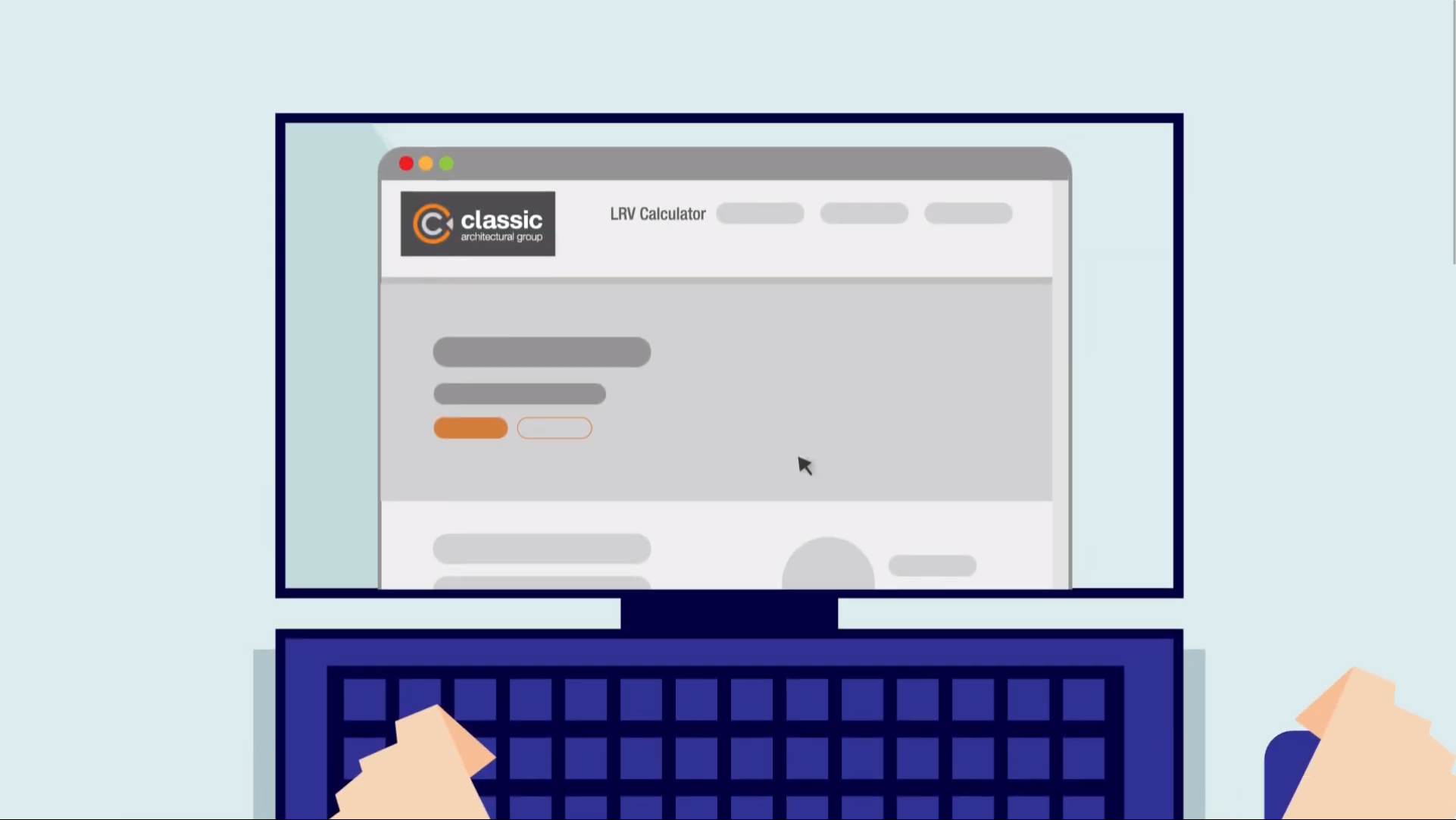To comply with Australian Standards, both Tactile Indicators and Stair Nosings must achieve a minimum luminance contrast. This ensures that the vision impaired can safely navigate built environments.
Our free online calculator gives you instant luminance contrast results for your chosen stair/floor finish and product, with a pass or fail to Australian Standards. You can also have a report with your results emailed to you immediately.
To understand how to use the calculator, watch the video below, and follow the step-by-step instructions.
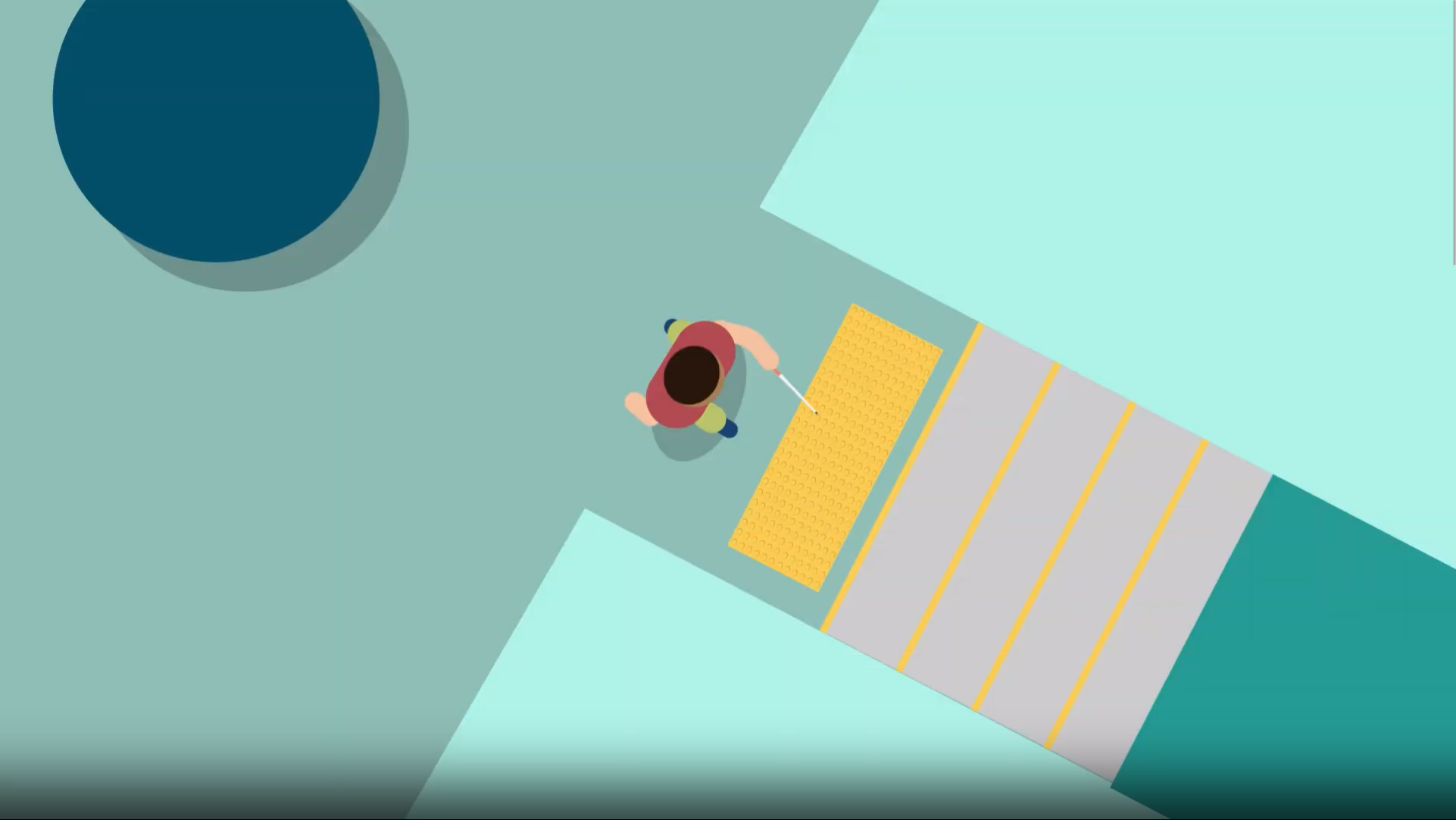
Video Guide & Step-by-Step Instructions.
-
Project Details
Enter the details of the project you are doing the calculations for.
-
Conditions – Dry/Wet
Select if you are doing calculations for dry conditions or dry and wet conditions.
-
Enter the Light Reflectance Value (LRV) of the Stair or Floor Finish
If the mean LRV is already known, enter this in the first box. If you are doing an on-site test, you will need to conduct 10 LRV readings, and populate all boxes. The mean value will then calculate automatically.
-
Select the Product you are Using with the Stair/Floor Finish
If you select a stair nosing or tactile indicator, the LRV’s are already pre-populated. If you select ‘other product’ you will be required to enter LRV’s (Tip – if you don’t have the LRV ask the supplier).
-
Luminance Contrast Results with Pass or Fail to Australian Standards
The calculator will display your luminance contrast result, based on the Bowman-Sapolinski equation, giving you a pass or fail to Australian Standards.
-
Have a Report with your Results Emailed
At the bottom of the form, there is an option to have a copy of your results emailed to you (along with an additional person if required). Simply enter your email address, click submit, and you will instantly receive your results in a report format.
-
Time Saving Tip if doing Multiple Calculations for the Same Project
To save time, at the bottom of the form, select one of these 2 options:
- Conduct a New Test – Select this to have the form remember your project details.
- Conduct Another Test/Same Substrate – Select this to have the form remember both your project details and the substrate details you entered. -
Get Calculating!
Enjoy using our free online calculator created especially for you!
Learn More
To understand more about why LRV and Luminance Contrast testing is essential for compliance, read our articles.